While developing, maintaining and selling the PVS-Studio analyzer of C/C++ code, we find it very interesting to communicate with potential users of our software product. The main topic of discussion (besides licensing and pricing policy) is what a particular message generated by the analyzer means. It is not a secret that any code analyzer is a complex tool and messages about errors in a program are not always clear to users. Moreover, it is not always obvious how to correct the code.
This feature turned out to be of small demand and has been removed in one of the releases. If you have a question on the analyzer work, you can write to us in support service.
So we found a solution how to make it easier for potential users to communicate with us! PVS-Studio 3.53 now has a new command "What Is It?". It is very easy to use. You download and launch the PVS-Studio demo version, select some message in the list of detected issues (Figure 1).
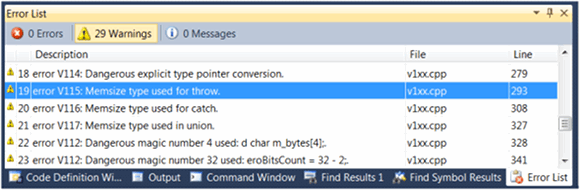
Figure 1 - A list of analyzer-generated messages
Then, in the PVS-Studio menu, you choose the item "What Is It? (Send question about PVS-Studio message by e-mail)" and after that the following window is displayed (Figure 2).
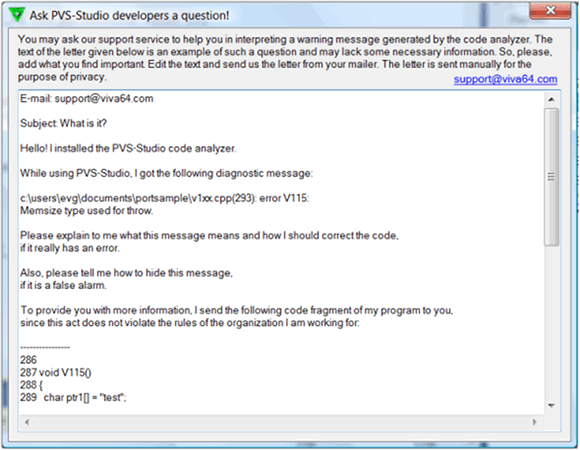
Figure 2 - The window that appears when choosing the "What Is It?" command
In this window, you will see a sample text of the letter a potential user may send to us and get advice about a particular error. What does this letter contain? It contains the error message, the code fragment with the numbers of the strings the error has been found in (we need this information to provide you with exact instructions on how to correct the issue) and system information (versions of PVS-Studio, Visual Studio and Windows).
If you see that this code fragment is insufficient for us to explain the problem, you may add some other code fragments.
You should copy the text of this letter into your mailer and send the letter to us by the e-mail address support@viva64.com. We consciously avoided using any means of automatic sending of messages due to privacy reasons - the person should understand that he or she reveals a part of their companys code to a third-party organization. So it is better that this person controls the whole process.
When we receive such a letter from our potential users, we try to explain the problem found in the code and how to eliminate it. Anyway, the potential user feels that we do not merely sell our program but provide all possible help in using it. To be more exact, we help improve the quality of an application the user is developing.
0